Product review by Nimbus Note
Students using Nimbus Capture or Nimbus Clipper also have the choice to send their screencasts, clips or links directly to their notebooks, eliminating unnecessary extra steps and encouraging learners to be a little more creative about the note-taking strategies that work best for them .
For learners, Nimbus Note offers a web or app-based platform for organization, creativity, teamwork and productivity. Students can easily organize anything research-related into folders, whether they are notes, web clips, links, images, or fully-developed prose. Markup language features are accessible as the learner types, making it easy to add headings, links, and citations as they write. For learners who prefer multimedia, video or audio notes can save time to record important information, summarize concepts, or jot down ideas for later review. Spreadsheets and checklists help learners keep track of assignments, and the ability to set reminders can keep kids on track to meet important deadlines. Students can also share notes with colleagues, which is useful for collaborating in both traditional and asynchronous environments.
For teachers, the same features allow collaborating with colleagues, tracking communications with parents, supporting learners with different learning needs, and scheduling lessons, field trips, or professional development workshops. One concern: the platform can easily become cluttered, especially when viewing in-app notes. A simple fix for this is to use the folder option. This prevents individual notes from taking over and encourages users to think carefully about where each note fits best.
Digital notebooks like Nimbus Note are not only great for reducing the amount of paper that learners carry around. Nimbus Note features such as multimedia formats, automatic synchronization and the ability to easily share notes with others transform the traditional notebook into a living one. No more writing in margins, making messy strikethroughs, pasting in forgotten content, or searching pages for notes; Learners can easily add or move text, highlight important concepts, and find information with a simple keyword search. Students who have trouble writing can create an audio or video note, while those who need help with organization can color-code notes, set reminders, or create graphic organizers to help understand content. When used in conjunction with Nimbus Capture (web only), kids can create videos annotating images or work out the steps to a math problem and save them to their notes for later review.
Of course, some of these skills do not come naturally to learners. Especially with younger learners or those struggling with note-taking, educators should check regularly to ensure children are resisting the temptation to use their workspace to dump content at random without worrying about structure or format . Just like traditional notebooks, educators need to guide learners in the most efficient and effective way to record, organize, and use their notes to support their learning.
Website: https://nimbusweb.me/education-teacher.php
General user consensus about the app
student engagement
Students will love the ease with which they can cut and save elements from the web or upload from their devices, and the coloring and tagging options add extra panache.
curriculum and instruction
Children can control their tasks and habits themselves using features both on the website and in the app. Markup language is helpful for efficient note taking.
Customer service
The ability to take notes via video, voice, photos, or text gives learners multiple options, and folders are great for research and organizational skills.
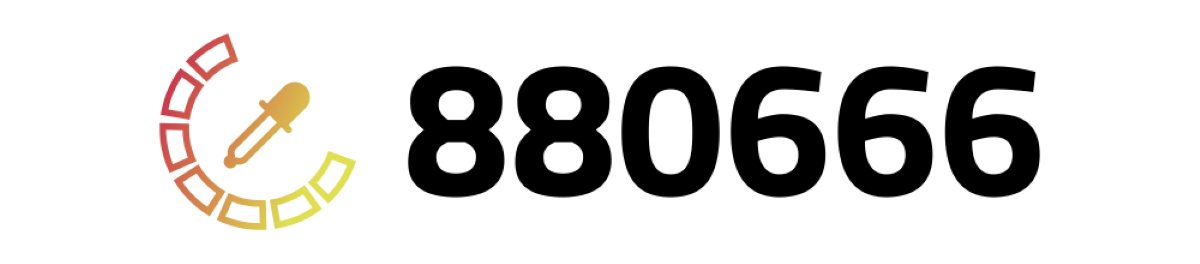

Comments are closed.