Device Drivers: The Role and Functionality in Operating Systems
Device drivers play a crucial role in the functionality of operating systems by facilitating communication between hardware devices and software applications. These software components act as intermediaries, translating high-level commands from the operating system into specific instructions that can be understood and executed by the hardware. For instance, consider an example where a user wants to print a document using their computer. The operating system sends this request to the printer driver, which then converts it into a language that the printer understands, allowing for the successful printing of the document.
In addition to enabling communication between hardware and software, device drivers also provide essential functionalities such as managing resources, handling errors, and ensuring compatibility with different versions of both operating systems and devices. By serving as a bridge between complex hardware operations and user-friendly applications, they allow users to interact seamlessly with various peripheral devices connected to their computers. Without proper device drivers, these devices would be rendered useless or incompatible with the operating system’s functions. Therefore, understanding how device drivers function is vital in order to fully comprehend their significance in today’s computing landscape.
Definition of device drivers
Device drivers are an essential component of operating systems, facilitating communication between hardware devices and software applications. These drivers act as intermediaries, translating the commands and requests from software into a language that can be understood by specific hardware components. By providing a standardized interface, they enable smooth interaction between the operating system and various peripherals, such as printers, scanners, or network adapters.
To illustrate this concept further, let’s consider a hypothetical scenario where a user wants to print a document from their computer. The user initiates the printing process through an application like Microsoft Word. However, without the presence of device drivers, this request would remain unfulfilled. It is the responsibility of the printer driver to convert the digital information contained in the document into signals that can be interpreted by the physical printer hardware. Thus, it enables seamless communication and ensures that the requested task is executed accurately.
To emphasize the significance of device drivers within operating systems even further, we can highlight some key points:
- Efficient Hardware Utilization: Device drivers play a vital role in efficiently utilizing hardware resources by optimizing performance and minimizing latency.
- Enhanced User Experience: With well-designed device drivers, users can seamlessly interact with different peripheral devices without encountering compatibility issues or complex configurations.
- Support for Diverse Hardware: Through extensive support for diverse hardware components, device drivers expand the range of options available to users when choosing compatible devices.
- Stability and Reliability: Well-maintained device drivers contribute to overall system stability and reliability by ensuring proper functioning of connected hardware devices.
| Key Advantages |
|---|
| – Efficient utilization of hardware resources |
| – Enhanced user experience |
| – Wide range of supported hardware components |
| – Improved system stability and reliability |
In summary, device drivers bridge the gap between software applications and hardware peripherals. They provide a standardized means for these two entities to communicate effectively. Without device drivers, hardware devices would remain inaccessible and rendered useless within an operating system. In the subsequent section, we will explore different types of device drivers to further understand their diverse functionalities.
Continue reading about Types of Device Drivers…
Types of device drivers
Device drivers play a crucial role in the smooth functioning of operating systems by facilitating communication between hardware devices and software applications. To understand their significance, let’s consider an example scenario where a user wants to print a document from their computer. The device driver for the printer acts as an intermediary between the application sending the print command and the physical printer itself. Without this driver, the operating system would struggle to interpret and execute the printing task effectively.
The functionality of device drivers can be summarized through the following points:
- Translation: One key function of device drivers is translation, converting high-level commands issued by software into low-level instructions that hardware devices can understand. This enables seamless interaction between diverse software applications and an array of complex hardware components.
- Abstraction: Device drivers provide abstraction layers that shield software developers from having to deal directly with intricate details of various hardware functionalities. Instead, they present standardized interfaces, allowing programmers to focus on creating applications without worrying about specific hardware nuances.
- Error Handling: Device drivers also handle error conditions that may arise during operation. By providing mechanisms for error detection, recovery, and reporting, these drivers enhance system stability and reliability.
- Performance Optimization: Another vital aspect is performance optimization. Well-designed device drivers ensure efficient utilization of hardware resources, minimizing delays or bottlenecks during data transfers or processing tasks.
To further illustrate this concept visually, consider the table below showcasing different types of commonly encountered device drivers:
| Type | Description | Examples |
|---|---|---|
| Network | Enable communication over network interfaces | Ethernet card driver |
| Graphics | Control graphic output on displays | GPU driver |
| Audio | Facilitate audio input/output | Sound card driver |
| Storage | Manage storage devices such as hard drives | SATA/SCSI controller driver |
As evident from the example and the points mentioned, device drivers play a pivotal role in ensuring hardware devices seamlessly integrate with an operating system. Their translation capabilities, abstraction layers, error handling mechanisms, and performance optimization contribute to the overall efficiency of the system.
Moving forward, we will explore the installation and configuration process involved in setting up these crucial components within an operating system’s ecosystem.
Installation and configuration of device drivers
Imagine a scenario where you are working on your computer, trying to print an important document. However, despite having the printer connected properly, nothing happens when you click the print button. This frustrating situation highlights the crucial role of device drivers in operating systems. Device drivers serve as intermediaries between hardware devices and software applications, ensuring smooth communication and optimal functionality.
Device drivers play various roles within an operating system environment. First and foremost, they enable the operating system to recognize and interact with different hardware components such as printers, scanners, sound cards, or network adapters. By acting as translators between the hardware and software layers of a computer system, device drivers allow for seamless integration of diverse devices into the overall computing infrastructure.
To better comprehend their significance, let’s consider some key functions performed by device drivers:
- Hardware Configuration: Device drivers facilitate the configuration process of hardware components by providing necessary instructions to initialize and set up devices effectively.
- Data Transfer Management: They manage data transfers between applications running on the operating system and specific hardware devices, ensuring efficient flow of information.
- Error Handling: In case of any errors or malfunctions encountered during device operation, drivers handle these situations by diagnosing issues and implementing appropriate solutions.
- Performance Optimization: Device drivers help optimize performance by fine-tuning parameters such as memory allocation or power management settings according to specific hardware requirements.
An emotional response can be evoked through a bullet point list that emphasizes how device drivers contribute to system stability:
- Reliable functioning of peripheral devices
- Efficient utilization of available resources
- Seamless interaction between software applications and hardware components
- Enhanced user experience through optimized performance
Additionally, we can further illustrate this concept using a three-column table:
| Function | Description | Importance |
|---|---|---|
| Hardware Configuration | Initialization and setup of hardware components | Ensures proper functioning of devices |
| Data Transfer Management | Facilitates efficient data exchange between applications and hardware | Enables smooth communication and reduces latency |
| Error Handling | Diagnoses and resolves issues encountered during device operation | Ensures reliability by minimizing system downtime |
| Performance Optimization | Fine-tuning parameters for optimal performance | Enhances overall user experience through improved efficiency |
By highlighting the vital functions performed by device drivers, we can better appreciate their significance in maintaining a stable and functional operating system. In the upcoming section on “Communication between Device Drivers and Operating Systems,” we will delve further into how these drivers interact with the underlying operating systems to ensure seamless operations.
Communication between device drivers and operating systems
Imagine a scenario where you connect a USB flash drive to your computer. As soon as the device is plugged in, the operating system recognizes it and allows you to access its contents. This seamless interaction between the hardware device and the operating system is made possible through effective communication between device drivers and the operating system.
Device drivers act as intermediaries, facilitating communication between hardware devices and the operating system. They provide a standardized interface that allows the operating system to understand and control various components of the hardware. For instance, when you insert a mouse into your computer’s USB port, the corresponding driver enables the operating system to interpret movement signals from the mouse accurately.
To better comprehend how device drivers enable this communication process, consider the following key aspects:
- Data transfer: Device drivers facilitate data exchange between hardware devices and the operating system by providing an abstraction layer that hides complex details about different types of devices. Through this layer, information can flow seamlessly back and forth.
- Error handling: Device drivers play a crucial role in detecting errors or malfunctions within hardware devices. By monitoring these issues, they ensure stability and reliability in maintaining proper functionality.
- Resource management: To efficiently utilize resources such as memory and processing power, device drivers help allocate them appropriately for each connected hardware component.
- System integration: Device drivers integrate with other software modules within an operating system to ensure compatibility across all supported devices.
In summary, effective communication between device drivers and operating systems is essential for enabling smooth interactions with various hardware components. These interactions involve tasks like data transfer, error detection and handling, resource allocation, and overall system integration.
Moving forward, we will explore another vital topic related to device drivers: their updates and maintenance.
[Link to next section on ‘Device Driver Updates and Maintenance’]
Device driver updates and maintenance
Communication between device drivers and operating systems plays a crucial role in ensuring the proper functioning of computer hardware. This section will delve deeper into this aspect by exploring the mechanisms through which device drivers interact with operating systems, highlighting their significance in facilitating seamless data transfer.
To illustrate the importance of communication between device drivers and operating systems, let us consider an example scenario involving a printer connected to a computer. When a user sends a print command from their application, such as Microsoft Word, the operating system must communicate with the printer’s device driver to initiate the printing process. The device driver then translates the commands received from the operating system into instructions that the printer can understand. Without effective communication between these components, printing tasks would be impossible.
The interaction between device drivers and operating systems involves several key aspects:
-
Device Recognition: Upon connecting or installing new hardware, it is essential for an operating system to recognize its presence. Device drivers play a critical role in this recognition process by providing necessary information about the connected devices to the operating system.
-
Data Transfer: Once recognized, device drivers act as intermediaries between applications and hardware devices, enabling efficient data transfer. They facilitate bidirectional communication channels that allow both input (e.g., mouse clicks) and output (e.g., audio playback) operations.
-
Error Handling: Device drivers are responsible for handling errors encountered during data transfer or when interacting with hardware devices. They provide error codes or messages to inform the operating system about any issues that may arise during operation.
-
Resource Management: Operating systems rely on device drivers to manage resources efficiently. For instance, they ensure that multiple applications do not simultaneously access shared resources like printers or network interfaces without causing conflicts or performance degradation.
In summary, effective communication between device drivers and operating systems ensures smooth functionality and interaction with various hardware peripherals connected to computers. By establishing clear lines of communication and managing resource allocation, these interactions enable users to seamlessly operate their devices and perform necessary tasks.
Moving forward, the subsequent section will address common issues that can arise with device drivers, shedding light on their impact on system stability and performance.
Common issues with device drivers
Building upon our understanding of device drivers, let us now delve into the crucial aspect of their ongoing updates and maintenance.
Device drivers serve as a critical link between hardware devices and operating systems, ensuring seamless communication and optimal performance. To illustrate the significance of staying up-to-date with these drivers, consider a hypothetical scenario where an outdated graphics card driver causes frequent system crashes while playing graphic-intensive video games. This example underscores the importance of regular updates and maintenance to ensure compatibility, stability, and improved functionality.
To keep device drivers current and functioning optimally, several key factors should be considered:
- Manufacturer releases: Hardware manufacturers periodically release updated versions of device drivers to address bugs, security vulnerabilities, or enhance performance. Staying informed about these releases is essential to take advantage of improvements that can positively impact overall user experience.
- Compatibility checks: Before installing any driver update, it is vital to verify its compatibility with both the specific hardware component and the operating system version. Mismatched or incompatible drivers may result in erratic behavior or even system malfunctions.
- Driver rollback options: While updating device drivers is generally recommended for optimum performance, there are instances when new versions introduce unforeseen issues. In such cases, having knowledge of available rollback options allows users to revert back to a stable configuration until the issue is resolved.
- Regular monitoring: As technology evolves rapidly, so do software requirements. Monitoring manufacturer websites or using specialized software tools for automated driver detection can help ensure timely updates are installed as they become available.
Table: Common Issues with Outdated Device Drivers
| Issue | Symptoms | Impact |
|---|---|---|
| System crashes | Frequent blue screen errors | Data loss |
| Slow performance | Sluggish response times | Decreased productivity |
| Compatibility problems | Device malfunctions or fails to function | Inability to use specific features |
| Security vulnerabilities | Increased risk of malware attacks | Compromise system integrity |
In summary, device driver updates and maintenance play a vital role in ensuring the stability, compatibility, and optimal functioning of hardware devices within an operating system. By staying informed about manufacturer releases, performing compatibility checks, understanding rollback options, and regularly monitoring for updates, users can enhance their overall computing experience while mitigating potential issues that arise from outdated drivers.
Note: It is important to keep in mind that individual experiences with device driver updates may vary based on different hardware configurations and software environments. Therefore, it is advisable to exercise caution when applying any changes and seek professional assistance if needed.
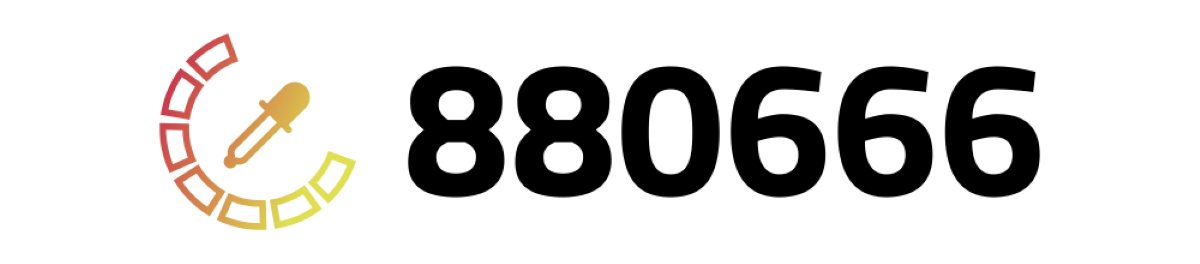

Comments are closed.